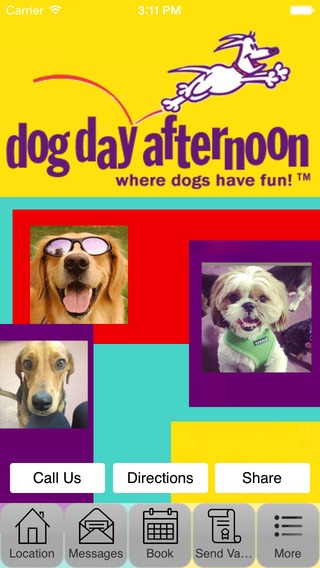Dog Day Afternoon 1.0
Continue to app
Free Version
Publisher Description
Welcome to Dog Day Afternoon... Where dogs have fun! Our Dog Day Afternoon App provides you with convenient and easy access to our services and community. A few things our app allows you to do: - Receive special mobile only offers - Easily request reservations with a few taps - Stay on top of vaccination records with easy submittals using your device's camera - Identify pet friendly parks, Vet ERs and dining nearby - Stay up to date with our procedures - Contact us with a single tap - Reduce voicemail and email tag - Be current with our social media activity and much more! Dog Day Afternoon provides Doggie Daycare, Boarding and Grooming in our 9,000 sqft facility located in Orlando, Fl. We offer 24-hour staffing, web cams, supervised playgroups based on size, large indoor playrooms, multiple outdoor fenced-in play areas and much more! Our staff of more than 20 wonderful employees love being part of our Dog Day Family. Together we create a loving, safe environment for our dogs that is their home away from home. Download our app and stay connected us from anywhere!
Requires iOS 6.0 or later. Compatible with iPhone, iPad, and iPod touch.
About Dog Day Afternoon
Dog Day Afternoon is a free app for iOS published in the Office Suites & Tools list of apps, part of Business.
The company that develops Dog Day Afternoon is Propel Mobile LLC. The latest version released by its developer is 1.0.
To install Dog Day Afternoon on your iOS device, just click the green Continue To App button above to start the installation process. The app is listed on our website since 2015-01-06 and was downloaded 4 times. We have already checked if the download link is safe, however for your own protection we recommend that you scan the downloaded app with your antivirus. Your antivirus may detect the Dog Day Afternoon as malware if the download link is broken.
How to install Dog Day Afternoon on your iOS device:
- Click on the Continue To App button on our website. This will redirect you to the App Store.
- Once the Dog Day Afternoon is shown in the iTunes listing of your iOS device, you can start its download and installation. Tap on the GET button to the right of the app to start downloading it.
- If you are not logged-in the iOS appstore app, you'll be prompted for your your Apple ID and/or password.
- After Dog Day Afternoon is downloaded, you'll see an INSTALL button to the right. Tap on it to start the actual installation of the iOS app.
- Once installation is finished you can tap on the OPEN button to start it. Its icon will also be added to your device home screen.